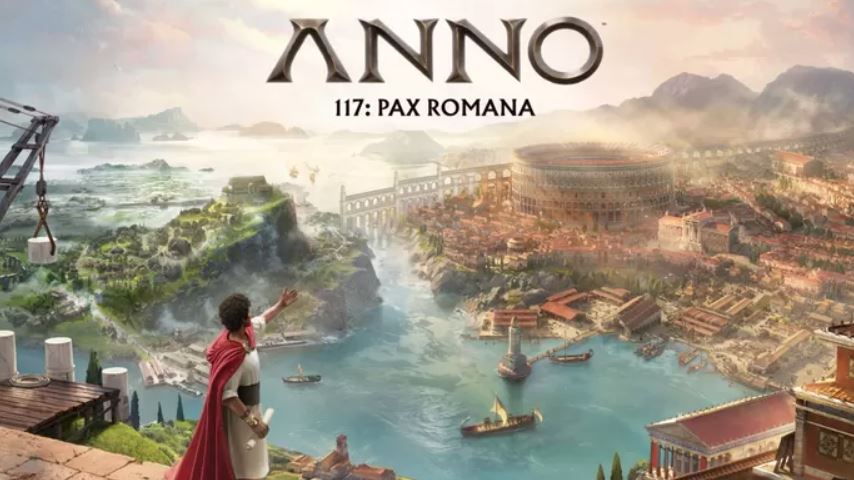Managing your progress is crucial in the vast world of Anno 117: Pax Romana. Whether you want to experiment with different strategies or safeguard against unexpected events, understanding the save system is key. This guide will walk you through everything you need to know about manual saves, autosaves, and how to load your game.
Two Methods to Save Your Game
Anno 117: Pax Romana features two primary methods for saving your progress: manual saving and automatic saving. This dual system gives you full control over how you preserve your Roman empire.
1. Manual Save: Full Player Control
The manual save function allows you to create a save file whenever you want, without relying on the game’s automatic timer.
How to Perform a Manual Save:
Open the Pause Menu during gameplay.
Select the “Save Game” option.
You can then create a new save file or overwrite an existing one.
This method is perfect for creating a checkpoint before making a major decision, starting a risky military campaign, or simply when you are done playing for the day.
2. Autosave: The Automatic Backup
The game also includes an autosave feature that works silently in the background. It automatically creates save files at regular intervals to protect your progress.
How Autosave Works:
The autosave function runs every few minutes by default.
It creates a separate set of save files, so it doesn’t overwrite your manual saves.
This serves as a safety net in case of a game crash or an unexpected in-game disaster.
How to Change the Autosave Interval
You are not stuck with the default autosave timing. You can easily adjust it to better suit your playstyle.
Steps to Change Autosave Interval:
Go to the Options menu from the main menu or pause menu.
Navigate to the Game tab.
Select Save.
Find the “Autosave Interval” setting and adjust the duration to your preference.
Autosave Interval Tip:
While a very short interval minimizes potential progress loss, it can generate a very large number of save files, making them harder to manage later. A strategic interval offers a good balance between safety and file organization.
How to Load a Saved Game
Loading your progress is a straightforward process.
How to Load a Game:
From the Main Menu, select “Load Game.”
You will see a list of all available save files.
These files will be clearly labeled, showing you both your manual saves and autosave files.
Select the save file you wish to continue from and confirm your choice.
Frequently Asked Questions (FAQ)
Q: Can I turn off autosave completely?
A: The provided information indicates you can change the interval, but it does not specify if it can be fully disabled. It is generally recommended to keep it on at a reasonable interval as a safety measure.
Q: Where are the save files located?
A: Save files are typically stored within the game’s directory or your system’s “Documents” folder, but the exact location can vary by platform (PC/console).
Q: What happens if my game crashes?
A: When you restart the game after a crash, you can go to “Load Game” and select the most recent autosave file to recover most of your progress.
Q: How many save slots are there?
A: The game likely allows for numerous manual and automatic save slots, though there may be a practical limit to how many are displayed and managed at once.
Conclusion
Mastering the save system in Anno 117: Pax Romana is a simple yet vital part of managing your empire. By using manual saves for strategic checkpoints and configuring the autosave interval to a comfortable frequency, you can protect your progress and play with confidence. Remember to load your games from the Main Menu, where you have clear access to all your saved files. With this knowledge, you can ensure that your legacy in ancient Rome is always preserved.