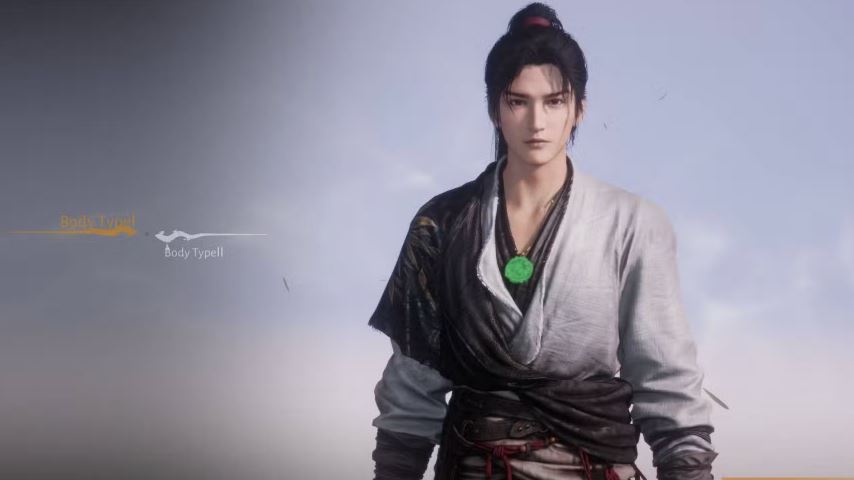Want to restart your journey in Where Winds Meet but can’t find the reset button? The game does not allow you to delete a single character independently. Instead, starting over requires a full account deletion. This guide will walk you through the entire process, which must be done via the Official Launcher.
Important Preliminary Notes
Before you begin, understand these critical points:
No Individual Character Deletion: You cannot delete just one character. The process involves deleting your entire game account.
Platform Limitation: This account deletion process is only available through the Official Launcher. It is not accessible via the Steam, Epic Games Store, or PS5 versions of the game.
Permanent Consequences: This action will remove all your progress, characters, and items associated with the account.
Step-by-Step Account Deletion Guide
Follow these steps carefully to submit an account deletion request.
Step 1: Access the Official Launcher
Begin by launching Where Winds Meet through the Official Launcher, not through a third-party platform like Steam or Epic.
Step 2: Initiate Account Deletion
In the launcher, click on your profile icon to view your login credentials.
Look for and click the “Account Deletion” option. This will redirect you to a dedicated web page explaining the procedure.
Step 3: Confirm and Proceed
On the account deletion web page, carefully read the information and warnings.
Check the box to confirm you understand the terms and consequences.
Click the “Next” button.
A pop-up window will appear for final confirmation. Confirm your choice to proceed.
Step 4: Verify Account Ownership
This step is crucial for security and to prove you own the account.
You will be asked to upload a screenshot of your most recent transaction (purchase receipt) via email.
Fill in your contact email address.
Agree to the verification by pressing “Yes.”
Step 5: Submit the Deletion Request
After verification, you will be redirected back to the Account Deletion page.
Check the consent box once again.
Click the “Submit” button to finalize your deletion request.
Processing Time & Reconsideration
Processing Duration: The account deletion process takes approximately thirty (30) days to complete.
Reconsideration Period: You have a seven (7) day grace period after submitting the request.
How to Cancel: If you change your mind within this 7-day period, you must contact customer service directly to request a cancellation of the deletion process before it is finalized.
FAQ
Q: Can I just delete one character and keep my account?
A: No. Where Winds Meet does not have a feature for deleting individual characters. The only way to remove a character is to delete your entire game account.
Q: Can I do this if I play on Steam, Epic Games, or PS5?
A: No. The account deletion feature is exclusively available through the game’s Official Launcher. Players on other platforms cannot initiate this process in-game.
Q: How long does the deletion take?
A: The full processing of your account deletion request takes about 30 days after submission.
Q: What if I change my mind after requesting deletion?
A: You have a 7-day reconsideration period. You must contact customer service within this window to cancel the deletion request.
Q: What is the most important thing I need for verification?
A: You will need a screenshot of your most recent transaction receipt for the game to verify account ownership.
Conclusion
While Where Winds Meet does not offer a simple one-click character reset, players determined to start fresh can do so through a full account deletion via the Official Launcher. The process involves several verification steps to ensure security and includes a 30-day processing time with a 7-day grace period for cancellation. Ensure you are certain about this permanent decision and have your transaction details ready before beginning the procedure.