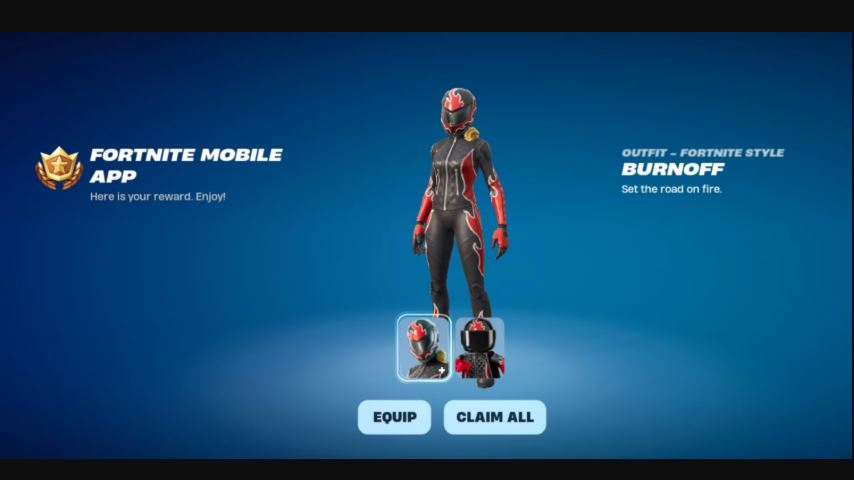Wondering how to get the free Burnoff skin in Fortnite this May 2025? Epic Games is offering this limited-time cosmetic for mobile users, and here’s everything you need to know to claim it before it disappears.
Whether you’re on iOS or Android, this guide will help you unlock the Burnoff skin quickly, explain regional restrictions, and offer solutions if you encounter issues.
What Is the Burnoff Skin?
Burnoff is a new Fortnite skin released in May 2025. It features a sleek, futuristic design with two alternate styles, making it highly desirable for both collectors and casual players.
Skin Details:
Name: Burnoff
Availability: Free for a limited time (3 weeks only)
Variants: Includes 2 unlockable styles
Current Price: Free (may appear in the Item Shop later)
This is a great chance to expand your locker without spending V-Bucks.
Availability by Platform and Region
iOS:
Available only in the United States and European Union
Not available in the United Kingdom
Requires accessing the game via supported iOS devices with a regional account
Android:
Available in all regions
Must install Fortnite via the Epic Games Store, not through Google Play
If you’re in a restricted region or using an incompatible store, follow the workaround tips below.
How to Claim the Burnoff Skin
Claiming the Burnoff skin is simple and fast. Just follow these steps:
Step 1: Open Fortnite on Your Mobile Device
Launch the game via Epic Games App (Android) or your installed iOS version.
Step 2: Log In to Your Epic Games Account
Use the same account linked to your Fortnite progress across platforms.
Step 3: Receive the Skin Automatically
After logging in, the Burnoff skin should appear in your Locker without needing further action.
Time to complete: Less than 2 minutes in most cases.
Troubleshooting: What If You Can’t Claim the Skin?
Problem: You’re on iOS but the skin doesn’t appear
Solution: Use a VPN set to the United States or a European Union country. Log in through the Fortnite app again.
Problem: You’re on Android but installed via Google Play
Solution: Uninstall and reinstall the game using the Epic Games App from epicgames.com. Only this version qualifies for skin rewards.
Problem: No compatible mobile device
Solution: Unfortunately, you won’t be able to claim the Burnoff skin without a supported phone. However, Epic frequently releases other free skins through events, codes, or login rewards. Stay alert for future opportunities.
Tips to Stay Updated on Free Skins
Follow the official Fortnite Twitter and Epic Games news page
Join Discord or Reddit communities focused on skin tracking
Keep the Epic Games app installed to receive notifications about limited-time rewards
Final Thoughts
The Burnoff skin is a limited-time reward available only through Fortnite mobile. With regional restrictions in place and a short claim window, it’s important to act fast. Whether you’re using Android or iOS, following the steps above ensures you won’t miss this exclusive cosmetic.
Keep your eyes open for future skin drops and promos. Epic Games often surprises players with new ways to grow their locker—for free.