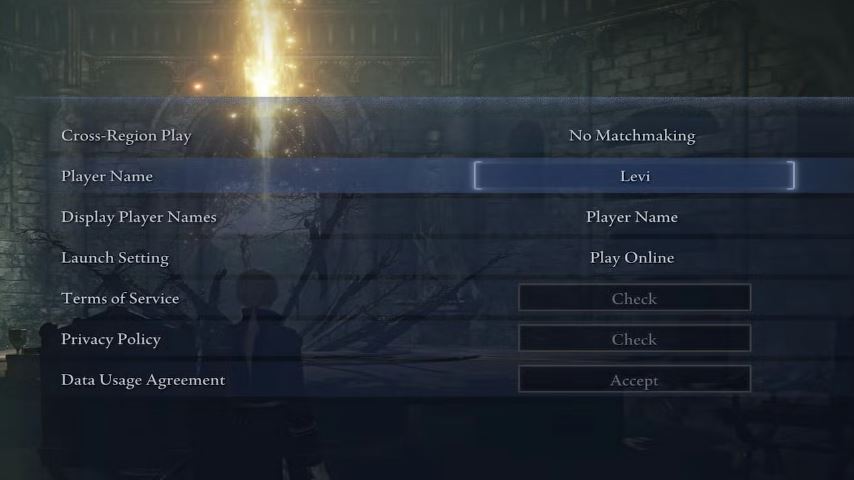How to change player name in Elden Ring Nightreign is a common question for players who want to personalize their identity in the game. Whether you want to match your in-game name with the character you’re playing or simply prefer a unique tag, Elden Ring Nightreign offers full flexibility for name customization without restrictions.
This guide will walk you through the steps to change your player name, explain how it affects your multiplayer experience, and provide practical tips for managing your online identity in Nightreign.
What is Player Name in Elden Ring Nightreign?
In Elden Ring Nightreign, your player name is the identifier that appears to other players during multiplayer sessions. It is not tied to your in-game character’s progression, stats, or story. Instead, it serves as a way for other players to recognize and interact with you during Expeditions and co-op encounters.
You can change your player name at any time, without limitations on the number of times you can make a change. This flexibility allows you to adapt your name to match your current character, experiment with different identities, or simply switch things up based on your mood or preferences.
How To Change Player Name In Elden Ring Nightreign
Changing your player name in Elden Ring Nightreign is a simple process. Follow these steps:
Open the Main Menu before starting the game.
Navigate to Settings.
Go to the System tab.
Select Network.
Locate the Player Name field.
Enter your desired name and confirm the change.
Once updated, your player name will appear during multiplayer sessions. This name is purely for display in multiplayer and has no effect on your character’s stats, inventory, or story progression.
Displaying Online ID and Connecting With Friends
Elden Ring Nightreign also allows players to display their Online ID by enabling the Display Player Names option in the Network settings. When this option is active, other players will see your Online ID instead of your chosen in-game name. This feature can be helpful if you want to connect with friends on the same console network or platform.
For example, after completing an Expedition, you can view the Online IDs of players you encountered and use that information to send friend requests outside the game. This makes it easier to team up again for future sessions or to build a consistent group for multiplayer challenges.
Practical Tips for Player Name Customization
Here are some useful tips for managing your player name in Elden Ring Nightreign:
Match your name to your current character: If you’re playing a specific class or role, such as a summoner or tank, you can choose a name that reflects your playstyle.
No limits on changes: Feel free to experiment and update your name as often as you like. There are no restrictions on how many times you can change it.
Display Player Names: Turn this setting on if you want others to see your console’s Online ID, which can help in connecting with friends.
No in-game chat: Since Elden Ring Nightreign doesn’t have built-in voice or text chat, communication relies on pings and external platforms. Your player name is primarily for identification during co-op play.
FAQs
Q: Does changing my player name affect my game progress or character data?
No, changing your player name does not impact your character’s progress, inventory, or stats.
Q: Can I change my player name multiple times?
Yes, there are no limits on how often you can change your player name.
Q: How do I connect with friends in Nightreign?
Enable Display Player Names to show your Online ID, then use your console’s friend system after an Expedition to add players you’ve encountered.
Q: Where do I find the option to change my player name?
Go to the Main Menu > Settings > System > Network > Player Name.
Final Thoughts
How to change player name in Elden Ring Nightreign is a straightforward process that gives players full control over their identity in multiplayer sessions. By accessing the Network settings before starting the game, you can update your player name anytime, with no restrictions on the number of changes.
For players who want to connect with friends, enabling the Display Player Names option allows you to show your console’s Online ID, making it easier to build a multiplayer network. While Nightreign doesn’t have an in-game chat system, your player name is a key part of your identity during co-op play, so feel free to personalize it in a way that fits your style and character.