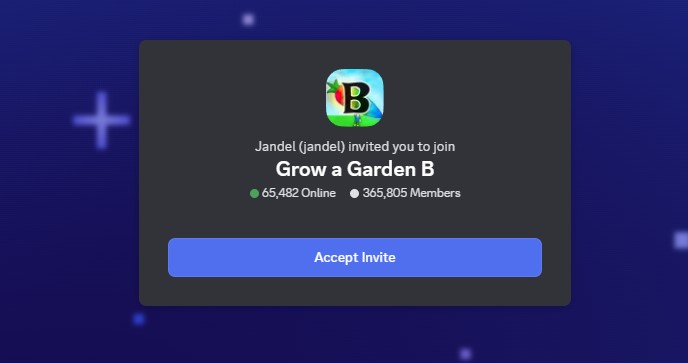If you’re playing Grow a Garden on Roblox, joining the official Grow a Garden Discord server is the best way to stay ahead.
This active community is the go-to place for updates, events, codes, and trades. In this guide, we’ll explain exactly how to join the Grow a Garden Discord, what perks you’ll get, and why thousands of players hang out there daily.
Whether you’re a beginner or an advanced gardener, this is the guide you need to access the full potential of the Grow a Garden Roblox Discord.
What Is Grow a Garden Discord Server?
The Grow a Garden Discord server is the official community space for the game, managed by the developers and trusted community moderators.
Inside, you’ll find thousands of players discussing strategies, showing off their gardens, and trading rare pets and seeds.
It serves as the Roblox Grow a Garden official community, where players can connect directly with the dev team and get the latest patch news first.
How to Join Grow a Garden Discord
Ready to hop in? Follow these steps to join the server:
- Make sure you have a verified Discord account.
- Click on the Grow a Garden Discord server link
- Accept the invite and verify your identity if needed.
- Read and agree to the server rules.
- Explore different channels like #codes, #trading, #suggestions, and #announcements.
Pro tip: Enable Discord notifications so you never miss limited-time rewards.
What Can You Do in Grow a Garden Discord?
Once inside the server, here are just a few things you can do:
- Claim codes faster through the #codes channel
- Chat with other players in #general or #strategy
- Participate in community events and giveaways
- Use the Grow a Garden trading server channels to swap pets and items
- Stay updated through #update-log and #sneak-peeks
These are just a few of the Grow a Garden Discord benefits waiting for you.
Grow a Garden Discord Codes – Where to Find Them?
One of the biggest perks of joining the server is early access to Grow a Garden Discord codes.
These codes are sometimes dropped without notice in the #announcements or #codes channel.
During special events, developers also launch exclusive giveaways that are only available inside the server — so if you’re serious about collecting spins, coins, or seeds, Discord is where you want to be.
Safety Tips Before Joining Roblox Discord Servers
While the Grow a Garden Discord is moderated, always follow these safety practices:
- Never click suspicious links sent by other users
- Don’t share your Roblox password or login credentials
- Report any users offering Robux in exchange for personal info
Stay alert and enjoy the community safely.
Conclusion
Now that you know how to join the Grow a Garden Discord server, you’re just one step away from connecting with the official Roblox Grow a Garden community.
Join today to unlock exclusive codes, participate in events, and be the first to hear about major updates.
The official Grow a Garden Discord is more than just a server — it’s where the real community happens.
Bookmark this guide and check back for future updates, especially if the server link changes or new perks are added.