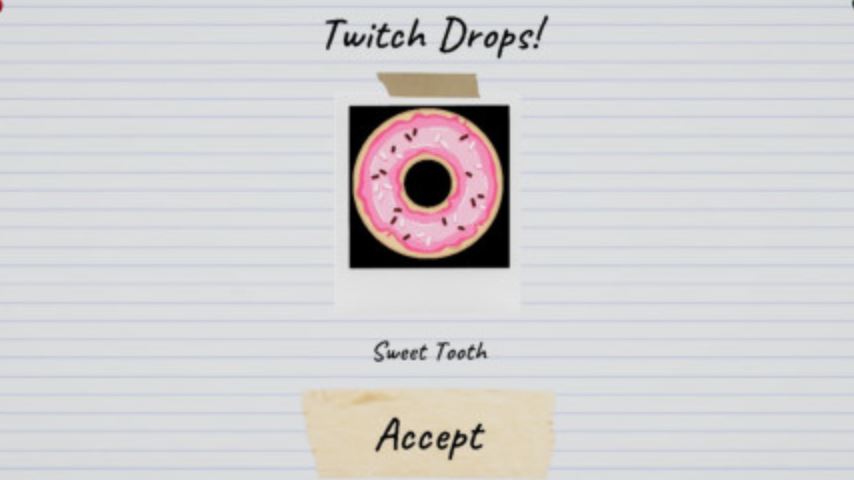The new Neil’s Diner update has arrived in Phasmophobia, adding the game’s 14th map, playable on Steam, PlayStation 5, Xbox Series S/X, and PS VR2. To celebrate this release, Kinetic Games is hosting a Twitch Drops campaign from November 11th to November 18th, 2025.
During this period, you can earn two exclusive in-game items: the Animated Sweet Tooth ID Card and the Standard Sweet Tooth ID Card. This guide will walk you through the simple steps to connect your accounts and claim your rewards.
Step 1: Connect Your Phasmophobia and Twitch Accounts
Before you can start earning drops, you must link your game account to your Twitch account.
Launch Phasmophobia and go to the main menu.
Look for the Twitch Drops icon, which is located to the left of the Settings (gear) icon.
Click on the icon and press the “Connect” button.
A code and an activation page link will appear. Enter the code on the provided Twitch activation page.
Follow the on-screen instructions to complete the authorization process, allowing the two accounts to link.
Step 2: Verify Your Connection Status
After linking your accounts, it’s crucial to confirm the connection is active.
Return to the Twitch Drops menu in Phasmophobia’s main menu. The status should display “Connection Good”.
Important: If you see a red exclamation mark instead, it indicates a connection problem. Your drops will not be delivered until this issue is resolved. Double-check that you completed the authorization process correctly.
Step 3: Watch Phasmophobia on Twitch
Once your connection is confirmed, you can start earning the drops by watching eligible streams.
Where to Watch: You can watch the official Kinetic Games channel or any community streamer who has Twitch Drops enabled for Phasmophobia.
Required Watch Time: You need to watch a total of 2 hours of Phasmophobia streams to earn both ID card rewards.
How to Claim: As you watch, a progress bar will appear in your Twitch Drops inventory. Once you reach the 2-hour mark, make sure to click “Claim” on the reward within Twitch.
How to Receive Your Rewards In-Game
After you have claimed the drops on Twitch, the final step is to collect them in Phasmophobia.
Close and re-open Phasmophobia.
When you return to the main menu, a pop-up notification should appear, delivering your new Animated and Standard Sweet Tooth ID Cards.
Troubleshooting: What If My Rewards Don’t Appear?
If you’ve fulfilled all the requirements but your rewards are missing in-game, try these steps:
Check the Connection: Go back to the Twitch Drops menu in Phasmophobia and ensure it still says “Connection Good”.
Restart the Game: The most common solution is to completely close the game and launch it again. Sometimes, the server needs a moment to process and deliver the reward, and a simple restart triggers the pop-up.
Be Patient: Allow the servers some time to sync, especially during peak traffic when the Drops event first begins.
FAQ (Frequently Asked Questions)
Q: When is the Phasmophobia Sweet Tooth Twitch Drops event?
A: The event runs from November 11, 2025, to November 18, 2025.
Q: What are the rewards?
A: You can earn two cosmetic items: an Animated Sweet Tooth ID Card and a Standard Sweet Tooth ID Card.
Q: Do I need to watch one stream for 2 hours straight?
A: No, your watch time is cumulative. You can watch multiple streams across different days as long as it adds up to 2 hours before the event ends on November 18th.
Q: Can I watch any streamer on Twitch to get the drops?
A: You must watch the official Kinetic Games channel or any other streamer who has enabled Twitch Drops for Phasmophobia. Look for the “Drops Enabled” tag on a stream’s thumbnail.
Conclusion
Claiming the Phasmophobia Sweet Tooth Twitch Drops is a straightforward process. By connecting your accounts, verifying the link, and watching just 2 hours of Phasmophobia streams on Twitch between November 11th and 18th, you can secure two exclusive ID cards for free. If your rewards don’t appear immediately, a simple game restart is often all that’s needed. Don’t miss this chance to add these special items to your ghost-hunting inventory.
Related posts:
- How to Get Pickaxe and Mining in Verse Piece
- How to Get and Use Flash Step in Dawn Piece
- Arcane Piece Codes & Gift [March 2025]
- All 50+ Kill Sound IDs in Heroes Battlegrounds – How to Add Custom Sounds
- Anime Eternal Update 23 Full Patch Notes, New Codes, and What’s New
- Rogue Piece Update Patch Notes – Wado Sword, New Ranks & Night Market