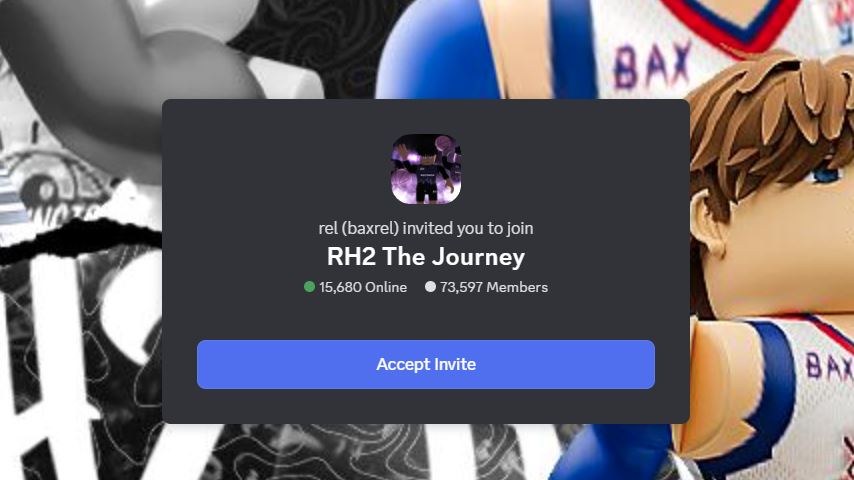RH2 The Journey is one of the most popular basketball simulation games on Roblox, combining competitive gameplay with deep player customization and skill-based mechanics. Whether you’re new to the game or a long-time player, joining the official Discord server is the best way to stay connected with updates, developer news, patch notes, and the wider RH2 community.
In this guide, we’ll walk you through how to join the RH2 The Journey Discord server, what you can expect inside, and why every player should consider being part of the conversation.
What is the RH2 The Journey Discord Server?
The RH2 Discord server is the official community hub for players of RH2 The Journey. Managed by BAX Studio and moderators, the server includes channels for:
Announcements and update news
Community discussions and suggestions
Bug reports and developer responses
Team recruitment for Pro Am and Park
Trading tips, gameplay help, and FAQs
Joining the server is completely free, and you only need a Discord account to get started.
Why Join the RH2 Discord?
Being part of the Discord server offers several key benefits for RH2 players:
1. Stay Updated Instantly
Get notified the moment new patches, game modes, or Takeover adjustments are released. No need to wait for in-game alerts or external YouTube videos.
2. Learn from the Community
Ask questions, get help with builds, or discover advanced strategies from experienced players who share gameplay tips and meta insights.
3. Find Teammates
Whether you want to join a Pro Am squad or need a duo for 2v2 Park, the Discord server is the best place to find reliable teammates.
4. Report Bugs and Suggest Features
Help the developers improve the game by reporting bugs or suggesting quality-of-life updates. Many features in RH2 were added based on community feedback.
5. Exclusive Sneak Peeks
Sometimes, teasers or previews of upcoming content are posted in Discord before they’re made public elsewhere.
How to Join RH2 The Journey Discord Server
Follow these simple steps to join the server:
Step 1: Create a Discord Account
If you don’t already have one, go to discord.com and click “Sign Up.” You’ll need to provide an email address, username, and password.
Step 2: Verify Your Email
After registering, check your email inbox for a verification link from Discord. Click the link to verify your account.
Step 3: Click the Invite Link
Use the official RH2 The Journey Discord invite link
This will take you directly to the server’s welcome screen.
Step 4: Accept the Invite
Click “Join Server” to enter. If you’re on mobile, it will open in the Discord app.
Step 5: Follow Verification Steps (if any)
Some servers require you to agree to the rules or complete a simple verification. Follow any instructions in the #welcome or #rules channel to unlock access to the full server.
Once you’ve joined, you’re free to start chatting, reading updates, or connecting with fellow players.
Final Thoughts
If you’re serious about improving your gameplay in RH2 The Journey or just want to stay close to the action, joining the official Discord server is a must. It’s the fastest way to access announcements, connect with other players, and stay involved with the community and development of the game.
Whether you’re looking for teammates, strategies, or just a space to hang out with fellow RH2 fans, the Discord server is the perfect place to level up your experience both on and off the court.