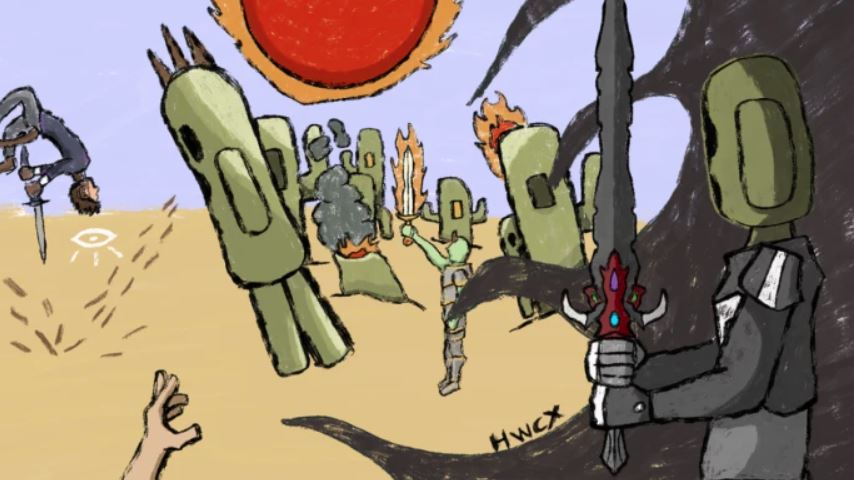The RogueBlox Discord server is the central hub for news, updates, community discussions, and support for the popular rogue-like Roblox game. Joining the official Discord lets you stay up-to-date with announcements, interact with other players, get help from moderators, and participate in exclusive community events. Here’s a complete, step-by-step guide on how to join, what to expect, and why becoming a member can make your RogueBlox experience even better.
What is the RogueBlox Discord Server?
The RogueBlox Discord server is the game’s official community and support hub. It’s where developers post news, share updates about game patches or features, and host exclusive events. You’ll also find dedicated channels for gameplay tips, bug reports, and trading, as well as a helpful community always ready to answer questions.
By joining the server, you can:
Receive real-time announcements and patch notes
Ask for game support and troubleshooting help
Connect with other RogueBlox players for discussions or party play
Participate in giveaways, polls, and special events
How to Join the RogueBlox Discord
Joining the RogueBlox Discord server is quick and straightforward. Here’s how you can get started:
Find the Official Discord Link
Only join using the link shared on the official RogueBlox Roblox page, social media accounts, or the developer’s verified sources. This ensures you avoid fake servers and stay safe online.Open the Invite Link
Click on the official RogueBlox Discord link. This will open the Discord website or app, prompting you to log in if you haven’t already.Accept the Invite
Once the invite window appears, click “Accept Invite” to join the server.Read the Welcome and Rules Channels
Upon joining, you’ll be directed to a welcome channel or a set of server rules. Make sure to read the guidelines to understand the community standards and avoid accidental violations.Verify Your Account (if required)
Some servers use verification bots or require you to react to a message in a #verify channel to access the full server. Follow the instructions carefully to unlock all features.Start Exploring Channels
Once verified, explore channels such as #announcements, #game-news, #help, #trade, and #general to get the most out of your community experience.
Benefits of Joining the RogueBlox Discord Community
By joining the official Discord, you get more than just news. Here are some advantages:
Stay Informed: Get the latest RogueBlox updates, sneak peeks, and patch notes as soon as they’re released.
Community Support: Ask questions, troubleshoot problems, or get advice from experienced players and moderators.
Event Participation: Take part in Discord-only events, such as giveaways, competitions, or early-access tests.
Direct Developer Access: Occasionally, developers interact in the server, answer questions, or take feedback from the community.
Tips for a Better Discord Experience
Always check the #rules and #faq channels for server policies and guidelines.
Mute or unmute specific channels according to your preferences for notifications.
Use the #support or #help channels for faster assistance with in-game issues.
Participate in the #discussion and #announcement channels for news and community insight.
Never share personal info or click links from unverified sources, even within the server.
Final Thoughts
The RogueBlox Discord server is the best way to connect with the game’s community, stay informed about updates, and get support whenever needed. Follow the steps above to join safely, and explore everything the server offers for a more interactive and enjoyable RogueBlox adventure.