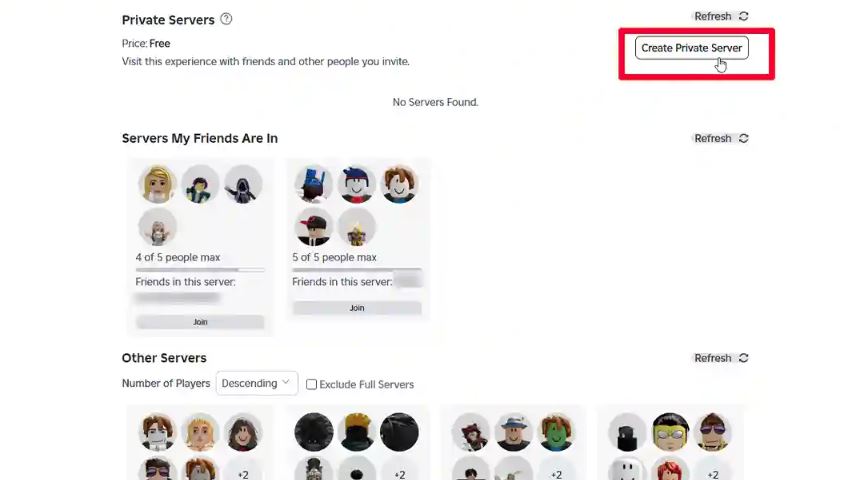If you’re tired of crowded public servers or just want to enjoy a peaceful farming session, learning how to make a private server in Grow a Garden is the perfect solution. This feature is completely free and available directly through the game’s official Roblox page. Whether you’re playing solo, with close friends, or as a content creator seeking uninterrupted footage, a private server gives you full control over your experience.
In this guide, we’ll walk you through how to set up your own private server, manage access, and explain why many players prefer private servers over public ones.
What is a Private Server in Grow a Garden?
A private server in Grow a Garden is a personalized game instance where you control who joins. It’s hosted on Roblox’s platform and works exactly like a public server, but with your own rules and guest list. You can invite friends, restrict access, or simply play alone.
Unlike some Roblox games that charge Robux to create private servers, Grow a Garden allows players to create them for free. This makes it a popular feature for players who want a more relaxed and strategic gameplay environment.
How to Make a Private Server in Grow a Garden
Setting up a private server takes less than a minute. Just follow these steps:
Go to the Grow a Garden Roblox Page
Open the official Grow a Garden game page in your browser or Roblox app.Scroll to the “Servers” Section
Under the green play button, you’ll find a section labeled “Servers”. Click “Create Private Server”.Name Your Server
Choose a unique and memorable name for your server. This name is only for your reference.Confirm Server Creation
Click confirm to create the server. It will appear under your list of owned servers.Set Access Permissions
Once your server is created, click the gear icon (⚙) to open settings. Here you can:Invite friends manually
Enable a join link to share with others
Restrict access to invited players only
Join Your Server
After setup, go back to the “Servers” tab, refresh the list if needed, and click “Join” to enter your private world.
Benefits of Using a Private Server
There are several clear advantages to using a private server in Grow a Garden:
1. Full Control and Privacy
You decide who can join, meaning you’ll never have to deal with random players stealing your rare crops or disrupting your farm setup.
2. Play Solo or With Friends
Enjoy peaceful solo sessions or host a cooperative game with trusted friends. This is ideal for testing builds, sharing resources, or organizing group farming sessions.
3. Better Event Participation
During limited-time events or boss spawns, public servers can get chaotic. Private servers ensure you have exclusive access to the event area, giving you better chances at rare items or mutations.
4. Ideal for Content Creators
If you’re recording YouTube or TikTok videos, private servers eliminate:
Chat spam
Random players jumping in frame
Disruptions from griefers
This helps create clean and focused content.
5. Safer Trading and Community Building
Use your server as a trusted space for trades, especially when dealing with high-value pets or items. You can also host private community hangouts or strategy sessions.
Can You Use Private Servers for Farming?
Yes. Private servers still function exactly the same as public ones in terms of gameplay. You’ll still have access to:
Crop spawning
Event triggers
Crafting and trading systems
Pet abilities
However, some items or events may require multiple players to activate, so for full solo functionality, plan accordingly. Overall, it’s a great way to grind efficiently without distractions.
Final Thoughts
Creating a free private server in Grow a Garden is one of the smartest ways to improve your gameplay experience. Whether you’re aiming to farm rare crops without interference, test strategies, or record content without disruption, private servers provide unmatched flexibility and privacy.
With just a few clicks from the official game page, you can set up your own server, control who joins, and enjoy Grow a Garden at your own pace. It’s a must-use feature for anyone serious about optimizing their farming sessions or building a collaborative community.