The “Trade + Tropical” update has revolutionized the way players interact and exchange items in Roblox’s Dig It.
Gone are the days of the old, clunky offering system.
This guide will walk you through the new and improved trading mechanics, showing you exactly how to trade in Dig It’s latest update.
How to Trade in Dig It
The previous system of offering items had its limitations and potential risks. The “Trade + Tropical” update addresses these issues by introducing a completely revamped trading system designed for security and convenience.
Now, you can trade with confidence, knowing exactly what you’re getting before accepting a trade.
Here’s how to use the new trading system:
- Equip the Item: Equip the item you wish to trade. This can be done through your inventory.
- Initiate the Trade: Hold down the ‘R’ key while facing another player to initiate a trade request.
- Multiple Item Trading: The new system allows you to trade multiple items at once. Select all the items you wish to trade with the other player.
- Trade Confirmation: Both players must confirm the trade after reviewing the items offered by each party. This ensures transparency and prevents scams. Once both players confirm, the trade is finalized, and the items are exchanged.
What Can You Trade in Dig It?
The new trading system allows you to trade a variety of items, including:
- Treasure: Share your hard-earned treasures with other players.
- Mounts: Trade your mounts to help others travel in style or to acquire a mount you’ve been searching for.
- Moles: Exchange your valuable moles with other players.
Conclusion
The new trading system in Dig It’s “Trade + Tropical” update is a significant improvement, offering a safer and more efficient way to exchange items with other players.
With the ability to trade multiple items and a clear confirmation process, you can now trade with confidence.
So, equip your items, hold down ‘R’, and start trading your way to a better Dig It experience.
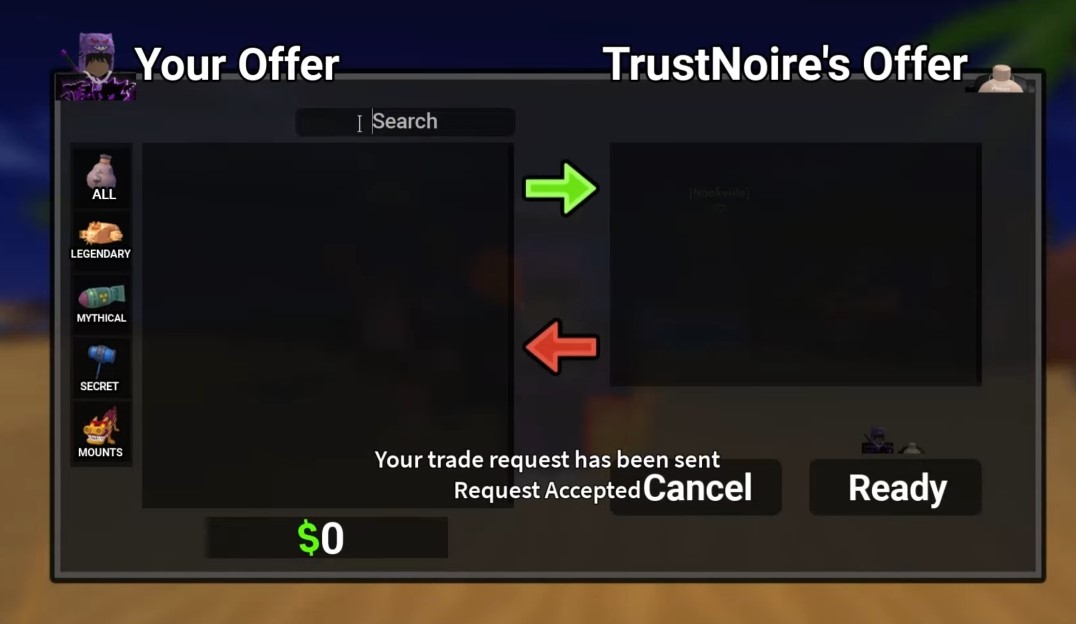
why i cant trade my flying dragon to other account