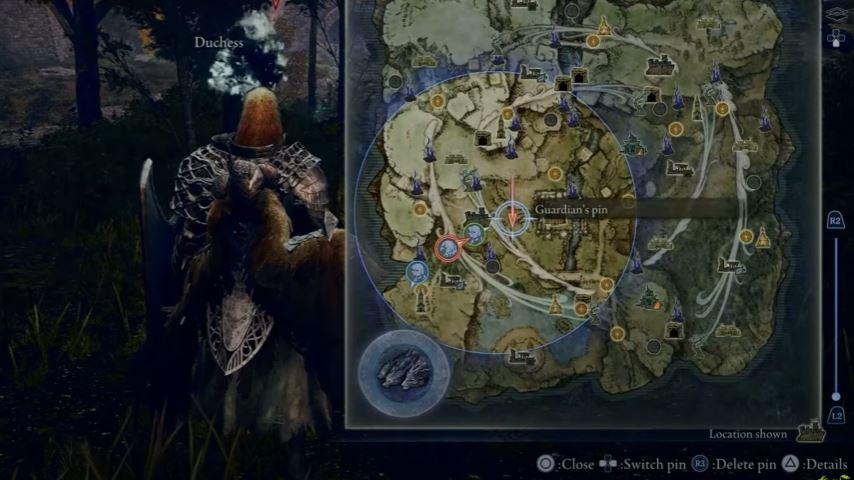Using pins in Elden Ring Nightreign is an essential feature that helps players navigate the vast world of Limveld and communicate more efficiently with their team. Whether you’re marking a dungeon, pointing out a hidden treasure, or coordinating an attack route, pins serve as visual cues that enhance both solo and co-op gameplay.
What Are Pins in Elden Ring Nightreign?
Pins are map markers that players can place directly on the world map. Once placed, a white vertical beam of light appears at the marked location in the in-game world, making it easy to visually locate your destination from a distance. This feature is especially useful in multiplayer scenarios where verbal communication may not always be possible.
Pins differ from traditional map markers in that they are highly visible in the game environment and act as dynamic signals during active gameplay, not just as static icons on the map.
How to Add Pins on Each Platform
The method for adding pins varies slightly depending on your platform:
PC
- Open the map with the default key (usually
M) - Hover the cursor over the desired location
- Press the middle mouse button (MMB) to place a pin
PlayStation
- Open the map using the touchpad
- Move the cursor using the analog stick
- Press
Triangle + L3to place a pin
Xbox
- Open the map with the View button
- Navigate the cursor using the joystick
- Press
Y + L3to place a pin
Once placed, the pin will be visible both on the map and in the game world.
How to Remove Pins
To remove a pin, simply hover over the placed pin on the map and press the same button combination you used to place it. The visual beam and the marker on the map will both disappear.
Communicating with Teammates Using Pins
In co-op gameplay, pins become crucial for non-verbal coordination. If a teammate places a pin and you want to acknowledge it, you can place your own pin at the same location. This reinforces the marked position and confirms team intent.
Since multiple players can place pins, it’s helpful to coordinate who is using them and for what purpose. For example:
- One player marks boss entrances
- Another marks loot spots
- A third focuses on marking fast travel locations or safe zones
Marking Items Near Your Character
You can also mark nearby objects and items without opening the map. This is particularly useful during exploration or combat:
- PC: Press
Xwhen near an item - PlayStation: Use
Triangle + L3 - Xbox: Use
Y + L3
This type of marking allows you to quickly alert teammates to useful items, hidden paths, or dangers nearby.
Tips for Effective Pin Usage
- Limit clutter: Avoid overusing pins as it can become confusing.
- Use categories: Assign informal meanings to pins within your group (e.g., north = loot, south = boss).
- Combine with voice chat or text: Pins are powerful, but combining them with direct communication is even better.
- Plan travel paths: Use pins to create a route or waypoints when exploring new regions.
- Mark temporary hazards: Place pins near enemies or traps to warn your team.
Final Thoughts
Mastering the use of pins in Elden Ring Nightreign can significantly enhance your navigation, communication, and strategy, especially in co-op sessions. Whether you’re plotting a raid on a fortress or simply finding your way back to a bonfire, pins are a simple yet powerful tool that no player should overlook.