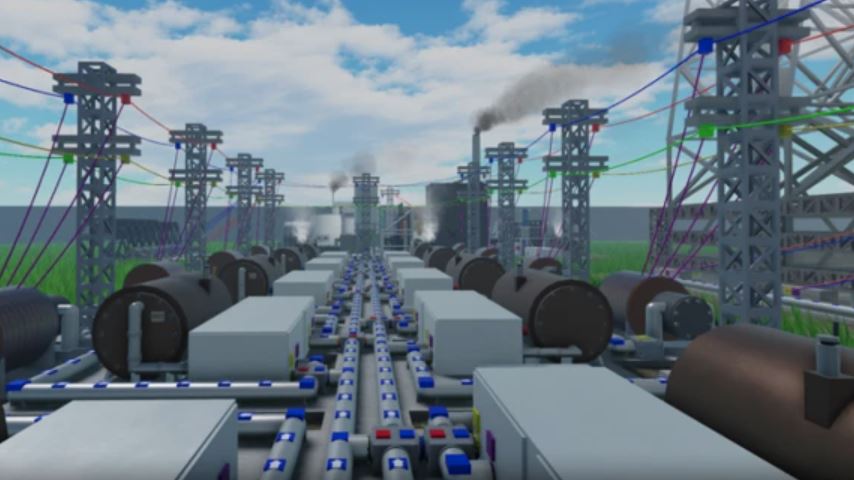Industrialist on Roblox is a deep factory simulation game that challenges you to build, manage, and optimize your own industrial empire. Your success hinges on efficiently producing goods for profit while managing environmental safety. But before you can become a tycoon, you need to master the fundamental controls. This guide provides a complete breakdown of all the controls you need to build and manage your factory like a pro.
What is Industrialist?
Industrialist is a Roblox game where you take on the role of a factory owner. Your responsibilities are twofold: you must ensure your production lines are running at maximum efficiency to generate profit, while also keeping your facility safe from potential hazards and environmental damage. Effective control over your building and navigation is the first step toward achieving this balance.
Complete Industrialist Controls Breakdown
Here is the essential control scheme for playing Industrialist on PC. Mastering these keys is crucial for smooth factory operation.
Movement & Camera Controls
Move Forward:
WorUp ArrowMove Backward:
SorDown ArrowStrafe Left:
AorLeft ArrowStrafe Right:
DorRight ArrowLook Around: Move your Mouse
Jump:
Spacebar
Building & Management Controls
Open Inventory:
EThis is your main hub for accessing all building materials, parts, and resources needed for construction.
Cycle Building Models (Previous):
ZCycle Building Models (Next):
CCycle Building Categories:
XUse
Z,X, andCto quickly scroll through different building pieces and categories without opening menus, speeding up the construction process.
Delete Structure:
DeletekeyRemoves any selected structure that you no longer need. Use with caution!
Interface & Utility Controls
Toggle Free Mouse:
LThis is vital for managing your factory’s interface. When in first-person mode, pressing
Lfrees your mouse cursor so you can interact with control panels, buttons, and menus without moving your character’s view.
Essential Tips for Effective Factory Management
Knowing the controls is the first step; using them effectively is the next. Here are key tips to elevate your gameplay.
Master the Building Cycle: Instead of constantly opening your inventory (
E), get comfortable usingZ,X, andCto switch between parts. This muscle memory will significantly speed up your construction and layout adjustments.Use Free Mouse for Precision: When you need to fine-tune a machine’s settings or manage a complex control panel, always toggle Free Mouse with
L. This allows for precise clicks and prevents you from accidentally moving your camera.Plan Your Layout with Safety in Mind: Don’t just build randomly. Use your movement keys (
W, A, S, D) to walk around your site and plan a logical, spacious layout. This helps prevent industrial accidents and makes it easier to manage production chains.Utilize the Delete Key Wisely: The
Deletekey is a powerful tool for optimization. Don’t be afraid to dismantle inefficient sections of your factory, but always double-check you’re deleting the correct structure to avoid costly mistakes.Collaborate with Friends: You can invite friends to your factory using an invite code. With more people, you can delegate tasks—one person managing resource input while another handles construction, making the complex management much easier.
Frequently Asked Questions (FAQ)
Q: Can I play Industrialist with a controller?
A: Yes, the game supports third-party controllers connected via Bluetooth. However, the primary and most precise control scheme is designed for a keyboard and mouse.
Q: What is the most important key to know for building?
A: The E key to open your inventory is essential for starting any project, but mastering the Z, X, C cycle keys is what makes you a fast and efficient builder.
Q: I lost my mouse cursor in first-person mode. What do I do?
A: Simply press the L key to toggle Free Mouse on and off. This will release your cursor for interface interaction.
Q: How do I get rid of a misplaced machine or wall?
A: Select the structure you want to remove and press the Delete key on your keyboard.
Conclusion
Mastering the controls in Industrialist is the foundation upon which you will build your industrial empire. From basic movement with W, A, S, D to the critical building cycles with Z, X, C and interface management with L and E, each key has a purpose. By internalizing these controls and applying the management tips, you can design a more efficient, profitable, and safer factory, paving your way to becoming a true Roblox industrial tycoon.