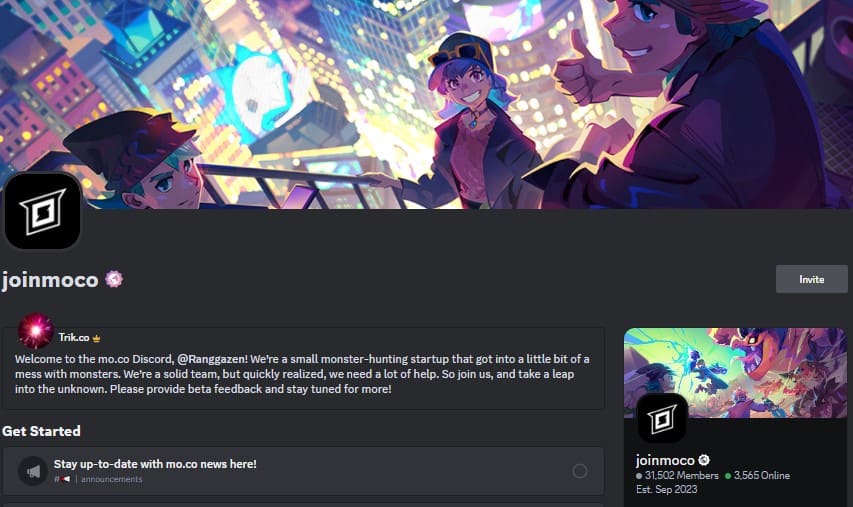Moco, the latest game from Supercell, has officially launched and is attracting the attention of many players with its exciting and dynamic gameplay.
One of the best ways to connect with the Moco community is to join the official Moco Discord Server.
This article will discuss how to join the Moco Discord server, the benefits you can get, and tips to maximize your gaming experience.
What is Moco?
Moco is a monster-hunting MMORPG that offers:
- Fast-Paced Gameplay: An open world with various events and Rifts (dungeons) that can be completed in minutes.
- Character Customization: Personalize your character with cool merch packs.
- Cosmetic Monetization: No pay-to-win; all purchases are for appearance only.
- Flexible Play Modes: Can be played solo, duo, or with large groups (up to 100 members).
How to Join the Moco Supercell Discord Server
Visit the Official Moco Discord Link
- Open your browser and visit the official Moco Discord link: https://discord.com/invite/moco.
- If you don’t already have a Discord account, you’ll need to sign up first.
Create or Log In to Your Discord Account
- If you already have a Discord account, simply log in with your email and password.
- If not, click “Register” and follow the steps to create a new account.
Join the Moco Server
- After logging in, you will be directed to the Moco server invitation page.
- Click “Join Server” to join.
- Once joined, you will see various channels available for discussion, tips, and the latest information about Moco.
Benefits of Joining the Moco Discord Server
- Latest Information:
- Get direct updates on patches, events, and new content from the Supercell team.
- Tips and Tricks:
- Discuss strategies with other players to complete missions and defeat monsters.
- Finding a Team:
- Find other players to play with, whether for daily missions or Rifts (dungeons).
- Invitation Codes:
- During the early launch phase, invitation codes are often shared on Discord. Joining this server increases your chances of getting access to the game.
- Community Interaction:
- Interact with other players, share experiences, and learn from experienced players.
Important Channels on the Moco Discord Server
- #announcements:
- This channel is used by the Supercell team to share official announcements about the game.
- #general:
- A place for general discussions about Moco.
- #moco-help:
- Share strategies and tips to improve your gameplay
Tips for Beginners on the Moco Discord Server
- Read the Rules and Guidelines:
- Make sure you read the server rules to avoid violations.
- Actively Participate:
- Don’t hesitate to ask questions or share experiences with other players.
- Follow Events and Giveaways:
- The Discord server often hosts events and giveaways that can provide attractive prizes.
- Use the Search Feature:
- If you have a specific question, use the search feature to find answers that have already been discussed.
Conclusion
Joining the Moco Supercell Discord Server is the best way to connect with the community, get the latest information, and improve your gaming experience.
By following the guide above, you can immediately join and take advantage of all the features offered by this server.
Don’t forget to actively participate and enjoy every moment with the Moco community.